Work Orders
The heart of the system is the ability to track all aspects of the work being done for your customers.
The Work Orders screen provides a list of all work orders for which each specific user has access. Owners and Admins have access to all work orders. Project Managers, Superintendents, and Technicians only see work orders for which they have been added (see Personnel later in this section).
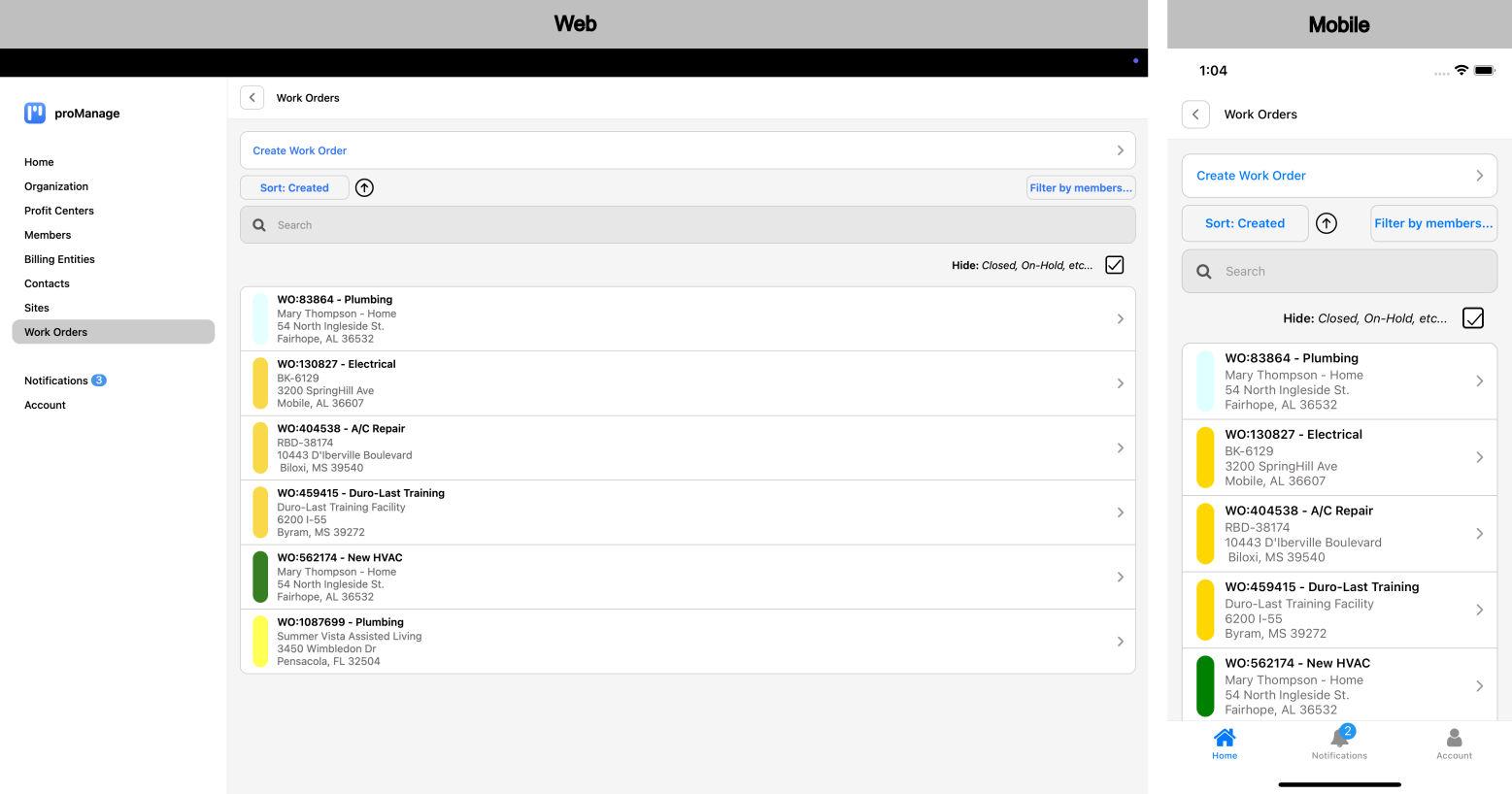
Members that need to track their time working on any specific work order can simply click and hold with the mouse on the website or long press on the mobile app to Clock in…
Note: The first time a user clocks in to a work order, the system will require permission to get the user’s location (coordinates) as shown for both the website a nd the mobile application. The user will need to “Allow while visiting the site” for web.